Frequently Asked Questions
- How will I be paid?
- Do I need to do anything to receive a payment?
- Can I choose to have my vehicle retrofitted with the electrically adjustable steering column instead?
- Who is Epiq?
- How do I update my contact information?
- I received an email from EpiqPay. What is the email about and is the email legitimate?
- What is EpiqPay?
- Why did I receive a digital payment?
- I have additional questions. What do I do?
- How do I claim my EpiqPay payment?
- After choosing my preferred payment options, will I receive my payment immediately?
- I made my preferred payment selection, but haven’t heard anything, what should I do?
- What if I experience issues after making my selection?
- What happens if I unsubscribe from EpiqPay emails?
- What happens if I do not claim my payment by the payment expiry date listed in my EpiqPay emails?
- I have received a virtual Mastercard via email and have additional questions:
-
How will I be paid?
If you received an email notifying you of this reimbursement, then you will receive an email from noreply@epiqpay.com when your payment is available and will receive a second email shortly thereafter with a link to claim your refund. Reimbursements are being processed by Epiq. You will be given an option of how to receive your payment, including PayPal, ACH deposit into a bank account of your choosing, a digital Master Card, or a digital Amazon gift card.
If you received a letter in the mail notifying you of this reimbursement, then you will receive your reimbursement in the form of a check, which will be mailed to the same address you received the original letter. If you need to update your address, please send a written request to the following address:
Steering Column Refund
P.O. Box 5389
Portland, OR 97228-5389Please include the VIN of your impacted vehicle in your letter.
Back To Top -
Do I need to do anything to receive a payment?
You do not need to take any action to get your reimbursement payment of $1,000. Payments will be issued automatically to each owner of an impacted vehicle. Refunds will be issued on a rolling basis between June and the end of 2022 based on the delivery date of your vehicle with the owners who received their vehicles first receiving their payments first.
Back To Top -
Can I choose to have my vehicle retrofitted with the electrically adjustable steering column instead?
No. Due to the ongoing global semiconductor shortage, it is impossible to provide the electric adjustment mechanism. Consequently, Porsche is no longer able to offer the retrofit. Because Porsche is unable to perform the retrofit, owners of the affected vehicles will be given a refund of $1,000.
Back To Top -
Who is Epiq?
Epiq is handling the distribution of reimbursement payments to customers on behalf of Porsche Cars North America.
Back To Top -
How do I update my contact information?
If you need to update your email address or address, please send a written request to the following address:
Steering Column Refund
P.O. Box 5389
Portland, OR 97228-5389Please include the VIN of your impacted vehicle in your letter.
Back To Top -
I received an email from EpiqPay. What is the email about and is the email legitimate?
If you received an email from noreply@epiqpay.com, it is because you were determined to be eligible for a payment from Porsche Cars North America as a reimbursement for the inability to retrofit your vehicle with an electrically adjustable steering column due to the ongoing semiconductor shortage. By default, individuals eligible for payments will receive a warmup email a few days before they receive an email containing a link to claim their payment. This is normal. If you claim a payment, you will also receive one or more follow-up emails from the EpiqPay payment partner, Tremendous, confirming where in the process your payment is. If you do not immediately claim your payment, you may also receive one or more reminder emails.
Back To Top -
What is EpiqPay?
EpiqPay is the official digital payment platform for Epiq. EpiqPay offers individuals who are eligible to receive payments in mass actions an easy, convenient, fast, and secure way to claim their payments. General information about EpiqPay is available at https://www.epiqglobal.com/en-us/technologies/epiq-pay.
Back To Top -
Why did I receive a digital payment?
Epiq is handling the distribution of reimbursement payments to customers on behalf of Porsche Cars North America. The emails you may have received from noreply@Epiqpay.com provide you the opportunity to claim your refund quickly and securely.
Back To Top -
I have additional questions. What do I do?
If you have additional questions about the reimbursement you received or about EpiqPay, you can contact Epiq at the address below.
Steering Column Refund
P.O. Box 5389
Portland, OR 97228-5389Please include the VIN of your impacted vehicle in your letter.
Back To Top -
How do I claim my EpiqPay payment?
Claiming your EpiqPay payment is simple and easy. All EpiqPay payment and reminder emails contain a ‘Claim Payment’ link. As long as you click the ‘Claim Payment’ link before the payment expiry date listed in your email, the link will take you to a payment dashboard where you can choose your preferred method of payment. Then click your preferred payment method. Depending on the method of payment you choose, you may be asked to confirm your selection or provide a few pieces of information so your payment can be processed. After that, you will receive a small number of interim notifications from rewards@tremendous.com, the EpiqPay payment partner, letting you know your payment is "in process." If you chose to receive your payment in the form of a payment card, you will eventually receive a link to your payment card. Otherwise, you will recieve a confirmation that your payment is complete. If you experience any issues with your payment and need to contact the EpiqPay payment partner, you can find their contact information in these notifications.
Back To Top -
After choosing my preferred payment options, will I receive my payment immediately?
No. Digital payments are processed quickly, but once a user selects their preferred payment option, it typically takes 2-5 business days for the value of the award to reach end user cards or accounts. Upon making your selection, you will start to receive a series of emails from EpiqPay and their digital payment partners to keep you apprised of the progress of your payment.
Back To Top -
I made my preferred payment selection, but haven’t heard anything, what should I do?
Within a day or two after making your payment selection from the EpiqPay payment wall, you will receive a small number of interim notifications from rewards@tremendous.com, the EpiqPay payment partner, letting you know your payment is "in process." If you chose to receive your payment in the form of a payment card, you will eventually receive a link to your payment card. Otherwise, you will recieve a confirmation that your payment is complete. Because emails from Tremendous, the EpiqPay payment partner, can sometimes go to junk or SPAM folders, please search your inbox for emails from rewards@tremendous.com. If you find any follow up emails there, move them to your inbox and/or mark the email as from a "trusted sender" so that future Tremendous emails regarding this settlement do not end up in those folders.
Back To Top -
What if I experience issues after making my selection?
Contact information for the EpiqPay payment partner, Tremendous, is available at the bottom of the emails you receive once your payment has been processed. Their email address is help@tremendous.com. Please contact them directly if you experience any issues regarding payment processing into your account. Reference the "Reward ID" listed above the EpiqPay logo on your post-selection notification emails when you contact them (see lower section of screenshot in example below).
Back To Top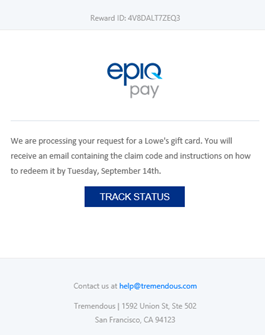
-
What happens if I unsubscribe from EpiqPay emails?
If you unsubscribe from any of the payment emails you receive on this matter, you will no longer be able to claim your payment digitally.
Back To Top -
What happens if I do not claim my payment by the payment expiry date listed in my EpiqPay emails?
If you did not claim your payment by the expiry date listed in your EpiqPay emails, the link will expire, and you will no longer be able to claim your payment digitally.
Back To Top -
I have received a virtual Mastercard via email and have additional questions:
You have received a refund in the form of a virtual MasterCard from Porsche Cars North America Customer Relations for the Electric Steering Column Option Refund program.
For questions regarding your virtual MasterCard, or to request a physical version of your card, please visit MyPrepaidCenter.com or call 1-888-371-2109.
To view the terms and conditions of your virtual Mastercard, please review the PDF here.
Back To Top